Steps to Delete Account
It is very painful to see you go. However, we are here to help you out.
Deleting your account will delete the following,
PropertytuchApp:
- Delete your account from Propertytuch
Please follow the below steps to delete your account
Step 1. Open the Propertytuch app on your mobile phone. If the app is not installed, please install the app first using the link below. You can also visit the Google Play Store or Apple App Store and search Propertytuchto install the app.
Step 2. Login into the app. If already logged in, you will be redirected to the home screen in the app.
Step 3. Please click on the top right button. It will redirect you to the my profile screen in the app.
Step 4. In the my profile screen, please click on Delete Account. Then, a confirmation dialog will open. Click on Yes.
It will redirect you to the login screen. Now your account and data have been deleted.
You can sign up again if you wish to come back in the future.
Step 1. Open the Propertytuch app on your mobile phone. If the app is not installed, please install the app first using the link below. You can also visit the Google Play Store or Apple App Store and search Propertytuchto install the app.
Step 2. Login into the app. If already logged in, you will be redirected to the home screen in the app.
Step 3. Please click on the top right button. It will redirect you to the my profile screen in the app.
PropertytuchApp
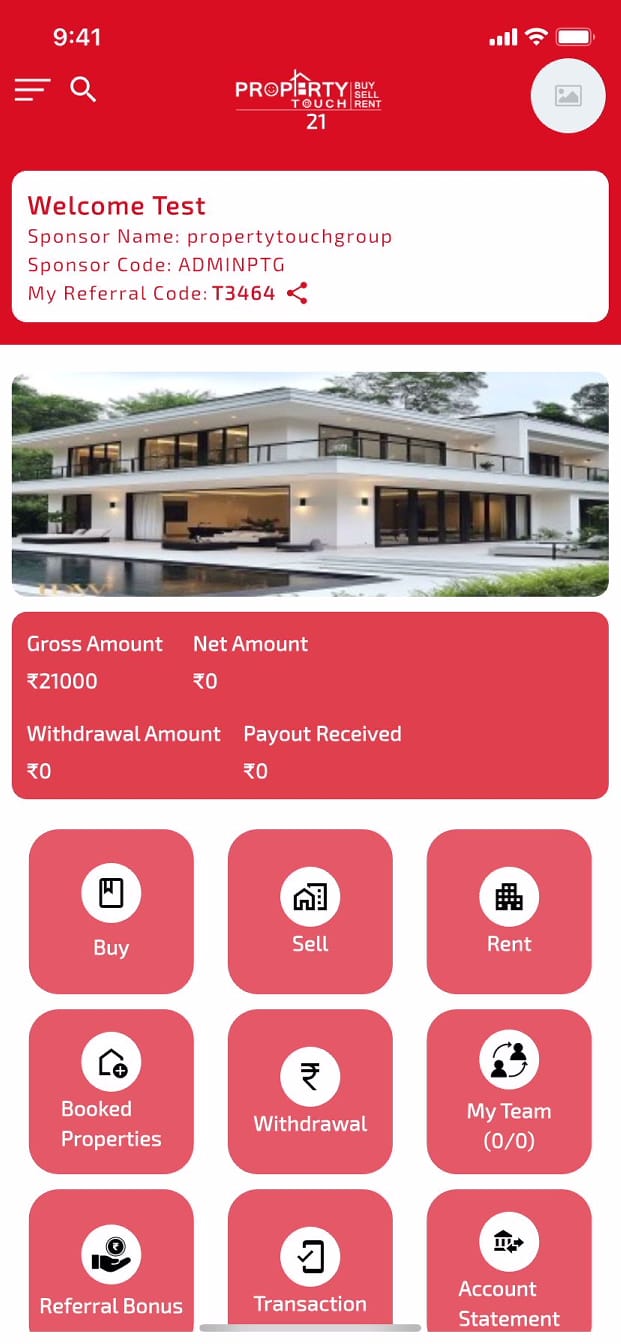
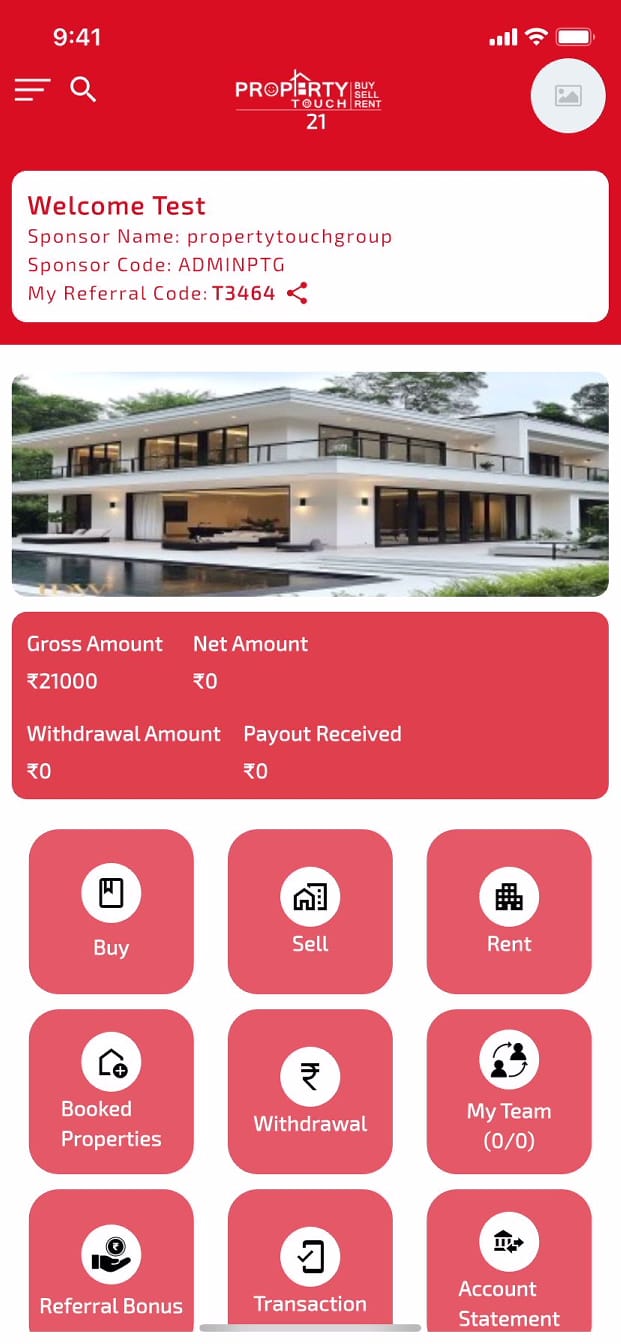
Step 4. In the my profile screen, please click on Delete Account. Then, a confirmation dialog will open. Click on Yes.
PropertytuchApp
It will redirect you to the login screen. Now your account and data have been deleted.
You can sign up again if you wish to come back in the future.

